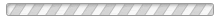Club Director Information
REQUEST PORTAL: CANCEL OR CHANGE Event REGISTRATIONs
If you need to cancel or change a tournament registration, please use this portal.
Inclement Weather PolicyThe RMR does not dictate whether teams or participants should or should not travel during inclement weather or under any other unsafe condition. Club/Team/Personal travel to any RMR event is always at your own risk and expense. Safety first!
That said, we rarely cancel events. In the event that interstate highways are closed, or if gyms are closed by their school districts or owners, we publish these closures both at the RMR Home Page, and directly to all involved TEAM COACHES, via the TM2 email system.
In the event that a team is running late or cannot attend, it is the responsibility of the Team Coach or Representative to notify the RMR as early as possible. We can be reached by text at our office cell phone 303-584-0376.
Weather-related cancellations may be eligible for refund if highway closure is corroborated by State Highway Patrol. Cancellations for any other reason substantially affect all attending teams, and are therefore not eligible for refund, and may be subject to fines or other club sanction.
|
REQUEST PORTAL: CANCEL OR CHANGE Event REGISTRATIONs
If you need to cancel or change a tournament registration, please use this portal.
Host an Officiating Clinic at your site!
Enter the dates at which you'd like to offer an in-house officiating clinic!
Navigating around Your SportsEngine Profile to initiate Background Screen and to take your SafeSport Course
This article from USAV displays how members can navigate through their SportsEngine Profile to find the SafeSport Course and (for Coaches) IMPACT training. Note that Background Screening (for athletes 17+ and all adult participants) is found just below the Safesport link. Also note that the dark blue ACADEMY button is visible, top-right. Thats' where athletes find their scorekeeping and referee modules, and coaches can find those, PLUS all types of coach-training. Enjoy!
How To Access the USAV Learning academy
This article demonstrates how to navigate with your private Sportsengine account, to reach the USAV Academy. There students can learn about officiant, coaching and more. The Academy offers "ENROLLMENTS" which are mandatory courses for credit, as associated with your specific role (coach, referee, student athlete, etc) Also offered is the "Course Catalog." There you can study almost any topic you'd like, just for fun and education!
Sign up to attend a free RMR CPR-AED course!
CPR students take a 3 hour online course and exam, then attend an in-person practical test at an RMR event. Please enter the dates at which you'd like to attend our CPR course.
SIGN UP NOW TO HOST 23-24 RMR EVENTS
—> Club or Site Directors who would like to host RMR events may submit their host-site-availability HERE
Directors' Pre-Season CHECKLIST for 23-24
1) As a new Director your first step is to create your own personal membership at RMR. Use this LINK to secure your own, generic unaffiliated membership.
Please don't give this link to other members of your club! They need a specific link that affiliates them with your club directly.
The Director membership costs $60 plus $14 background screening fee. With this generic membership, you become "Member 0" for your new club!
2) Initiate your personal background screen, immediately. (We've posted "How to Navigate to your Background screen" insturctions on this page)
3) While your B/G is "in process" go ahead and take your SafeSport course! The course requires about 3 hours to complete, the first time., but in subsequent years you are eligible for a 30 minute refresher!
4) Submit an ANNUAL FORM for your Club. (again, see instructions elsewhere on this page)
5) With those tasks taken care of, you're eligible to become "Member #1" of your club. We will contact USAV on your behalf, and they will activate your Club HQ (online management login)
6) From within your SportsEngine HQ, create membership invitation links to send to your coaches and players. If you don't know how, please contact membership@rmrvolleyball.org .
7) Don't forget to send yourself the invitation link, so that your personal membership can be updated from "generic" to "club affiliated!"
8) Request Certificates of Insurance (COIs) for any new facility that you will use. (COIs from last year are automatically renewed for you). NEW: You can also log in to EPIC to request fresh copies of any of your existing/renewing certificates, self serve!
9) ROSTER and VALIDATE your teams at TM2sign.com no later than Dec 11, 2023, for SOS pre-season seeding. (Teams that form-up after Dec 11 may still join RMR, they simply won't enjoy pre-season seeding, and may have to "work up through the ranks" a bit.)
10) PRE-REGISTER for tournaments, also at TM2sign.
11) Request a Scoring and Referee Clinic at your site HERE
12) Host an RMR Power Series Tournament at your gym if you'd like, by submitting your availability HERE
13) Still looking for a few players? Post those opportunities HERE
--> Contact Kirsten at membership@rmrvolleyball.org with any questions you may have!
USAV Club Administrator Guide
A 17-page guidebook for Club Directors, including creating a SE HQ, navigating your SE HQ, sending club invitation links to your members, and more.
YouTube guides to help (everyone) with Sportsengine
USAV has developed a video playlist for Club Administrators
USAV GUIDE FOR Club DIRECTORS, regarding USING SPORTsENGINE
This document is intended to walk club directors through the basics of getting started in the Member Management System and completing important tasks in the system. While the playbook was curated for club admins, this is a tool Region staff may find helpful as well. The document contains active links, so is not intended for use in print. This playbook includes: Links to instructional videos on each topic Directions for major club director processes in SportsEngine Directions to share with coaches and parents for commonly asked SportsEngine questions
Notes to DIRECTORS 23-24
Instructions for COI Online-Request Tool
REQUEST A CERTIFICATE FOR A NEW FACILITY
--> (not necessary if you had a COI for this site last year)
Use the form (to the right here) to request a certificate of insurance for approved/insured activities. A list of organizations/names will appear when you start typing the name, city, or state code.
TIPS (numbers here refer to the lines in the form)
2) Enter your club name (no abbreviations, please)
3) Choose your certificate type: “Evidence of Coverage” or "Additional Insured." (The "additional" is preferred: see "Description of COIs" PDF , below)
4) For general RMR purposes, use “RMR-sanctioned club practices and RMR competitions” as the Event Name
5) Start date can be no earlier than the application date
6) End date can be no later than Aug 31st
Lines 7-12) “Holder” refers to the facility ownership… the people requiring you to provide insurance
Lines 13-15) “Contact" means YOU the requesting Club Director
SELF-SERVICE COI Request Process (NEW FACILITY)
You may now submit a request for a Certificate of Insurance for a NEW FACILITY yourself, by following THIS LINK.
After a short process time, you should receive a direct email which will include a link to your new PDF certificate, suitable for framing, or for handing off to your facility owner!
Use this to request a COI for NEW facilities. You do not need to request a new certificate for facilities that you used last year, since each COI is automatically refreshed each season. (see below)
Certificates of Insurance for EXISTING FACILITIES (Request a copy)
Another new tool for Club Directors:
If what you need is simply a copy of a COI for a facility you've used previously, follow THIS LINK.
There, you can see a list of all your current COIs (on the white lines). If your previous COIs have expired, they are highlighted in pink.
If the white lines show facilities that you no longer use, please write to cois@rmrvolleyball.org to let us know, and we will have EPIC Insurance delete these COIs.
TO LOG IN:
Your user name is your Club Director email address. Contact the office a the address above, if you've forgotten your password.
Fo more information about COIs and our new tools, please , see Kickoff Letter #6 above.
Online Uniform Approval portalTime to order uniforms for your teams? Your jersey manufacturer should be able to provide you with mock-ups so that you can check out not only how the jersey looks, but also if it complies with USAV rules regarding number size, placement, and contrasting colors.
If you'd like to make double-sure that your uniform is "good to go" you can submit your artwork to the USAV Rules Interpreter for all-year, all-event approval HERE.
Play it safe, and enjoy "peace of mind" by using this simple tool!
|
New to RMR and USAV?
RMR Membership for athletes falls into two broad categories:
Most athletes are returning to the RMR from last season. They can use their 22-23 Membership ( and their SportsEngine profile) for the new 23-24 season. Since their 22-23 membership is still "live" through August 31st, there's no need to buy a "tryout" membership, even if they are considering changing clubs.
If you were not a member of USAV/RMR last year, then you DO need to purchase a Tryout membership for the Tryout season. This low-cost membership covers your tryouts and any club practices or activities that you're involved in until Sept 1. The Tryout membership IS upgradable, into your "full season" membership once you find a club and settle in.
23-24 Season Memberships will open in two phases:
NEW: Phase 1: Referees, Coaches and Directors will be allowed to begin the process in mid-August, so that they can get their background screening and Safesport courses started.
Phase 2: For athletes, the membership process opens on September 1st. Please don't accidentally buy a 22-23 membership before Sept 1... We want you to be ready for the 23-24 season!
Your Club will send you and your family a specific "Invitation Link" on or after Sept 1st. The link will take parents directly to the correct type of membership for their athlete. That membership will already be affiliated with your Club.. you get the right membership type, linked to the right club... all through the Invitation Link.
I mentioned above that if you are returning to USAV/RMR then you will use your existing profile at SportsEngine, to manage your membership. But If you're new to USA-Volleyball and the RMR, you'll be setting up a brand new family account at SportsEngine.
SPORTSENGINE is the fancy program that manages all of our memberships. PARENTS build "households," into which they add their daughters and sons, as RMR member-athletes. Club Directors build "Clubs," Coaches build "Teams"... and the RMR and other events use ROSTERS from these teams.... all within this one program. SE is a powerful tool, but it's not always easy to understand.
We've published some articles to help you get off to a great start, but here are two "pro tips" to point you in the right direction:
1) Your family only needs one account.
--> As the legal guardian, you as the parent, will set up the family account! THEN you add your student athletes to the family.
--> Athletes are not allowed to set up accounts in their own names. (because they are minors)
2) Be careful to only use "passport quality" names. The SportsEngine computer is a real stickler for correct spelling. Nicknames, or anything else other than "passport names" leads to confusion when your coach is trying to assign their players to the team roster!
3) Choose one very solid email address for your family account. This address will be the whole key to your household. Your athletes will be able to enter their own private email addresses later in the setup.
4) We can help! We have lots more information about going USAV and the RMR at our "Membership" page. And don't forget that we have our own "membership expert" available to help you! Send any questions that you may have to membership@rmrvolleyball.org. Kirsten will get right back to you with helpful notes and online articles... all the stuff that "new members" and their families need to hear!
See you soon!
The RMR
Membership Types
Athletes who have signed with a club for the 23-24 season are reminded to wait for an invitation link from their club, that will help them affiliate with that club as a regular member. Beyond the regular club membership the RMR does offer several specific special use"membership types:
FOR ATHLETES:
The upgradable 23-24 Tryout Membership is still available and does includes the option to upgrade to a full 23-24 membership after you affiliate with a club. Get the "tryout membership" and you'll be good-to go for any club tryout... and eligible to upgrade to a full membership when you've chosen your club!
Young athletes who are joining low-cost beginner leagues do so through their league administrator, or may contact the RMR at office@rmrvolleyball.org.
Athletes who will join beach clubs either separately, or in addition to their regular indoor full-season membership may contact the office as well. (Yes, you can join one club as an indoor member, but play beach for another club!)
FOR ADULTS:
Club Parents are not required to be USAV members. Many often do join however, in order to serve as team chaperones, as site directors, or as scorekeepers or referees.
Adults intending to become professional Officials; please see our "For Officials" page.
Adult players please go to our ADULTS page.
For use during the
season
Note: This automatically converts to the new season on July
1st of each year.
Select the Month, Day & Year, then click on the button to see the youngest age group of that birth date. |
Concussion Preparedness
This page from CDC should help you identify possible concussions. Coaches and officials should be aware and vigilant in identifying possible concussions. They should refer possible cases immediately to qualified medical personnel.
All RMR / USAV Adult Participants are "Mandatory Reporters!"
Greetings,
USA Volleyball is required on an annual basis to communicate with all participants the Minor Athlete Abuse Prevention Policy (MAAPP) and How to Report misconduct. The Center created a shortened version of the MAAPP called MAAPP at a Glance which captures the key components of the MAAPP. If you wish to read the full MAAPP, please click on the second link below.
All adult participants of USA Volleyball are mandatory reporters of abuse.
The U.S. Center for SafeSport has exclusive jurisdiction over allegations of Sexual Misconduct. To report sexual misconduct, please click the following link to report directly to the U.S. Center for SafeSport
Report a Concern | U.S. Center for SafeSport (uscenterforsafesport.org)
To report any other form of Misconduct including Physical and Emotional misconduct (such as bullying, hazing harassment), retaliation, violations of the MAAPP, or any other violations of the SafeSport Code, you may file a concern with USA Volleyball at the following link:
All Adults are Safesport Mandatory Reporters
Directors and Coaches
Although this website page is otherwise dedicated to your "adult professional" interests, we do need to remind you that all adults in the RMR are SAFESPORT MANDATORY REPORTERS.
You will have learned what that means, during your annual Safesport training, but the article below gives you some reminders, and puts some basic materials at your fingertips!
IF YOU SEE SOMETHING, SAY SOMETHING!
A Reminder from USAV (21 March 2024)
Greetings,
USA Volleyball is required on an annual basis to communicate with all participants the Minor Athlete Abuse Prevention Policy (MAAPP) and How to Report misconduct. The Center created a shortened version of the MAAPP called MAAPP at a Glance which captures the key components of the MAAPP. If you wish to read the full MAAPP, please click on the second link below.
All adult participants of USA Volleyball are mandatory reporters of abuse.
The U.S. Center for SafeSport has exclusive jurisdiction over allegations of Sexual Misconduct. To report sexual misconduct, please click the following link to report directly to the U.S. Center for SafeSport
Report a Concern | U.S. Center for SafeSport (uscenterforsafesport.org)
To report any other form of Misconduct including Physical and Emotional misconduct (such as bullying, hazing harassment), retaliation, violations of the MAAPP, or any other violations of the SafeSport Code, you may file a concern with USA Volleyball at the following link: